Options
VEHICLES OPTIONS
Options are an additional equipment or special characteristics of the vehicle. The options are treated as ivehicle equipment and transportation conditions, such as air con, baby seat or a salon in which don't smoke, and a special type of vehicle such as a minivan for 7 passengers transportation.
If at the order of a taxi the client specifies additional requirements for the vehicle, the program automatically defines the vehicles corresponding to the client's wishes.
The program has provided three-level system of options settings which provides flexible approach to the settings.
The first step is setting all the options available in the company.
At the second stage settings of options is made for fleet. This approach allows to create several fleet units with vehicles of different levels of service.
At the third stage, you can configure options for a particular vehicle.
1. Setting the list of available in the company options.
Setting up the list of available in the company options is possible through the "Settings" interface, via the main application menu.
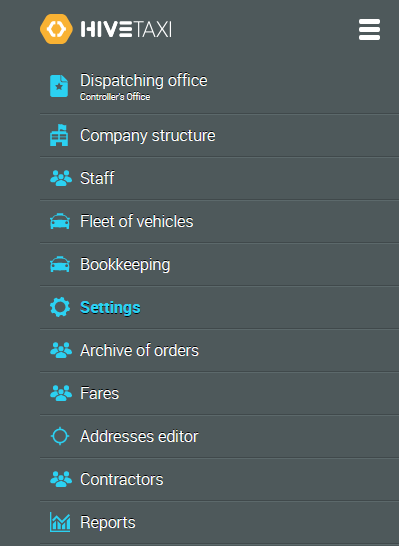
In the list of setting parametes located in the left part of the interface choose "Options". In the right part of the interface the Options form will open.
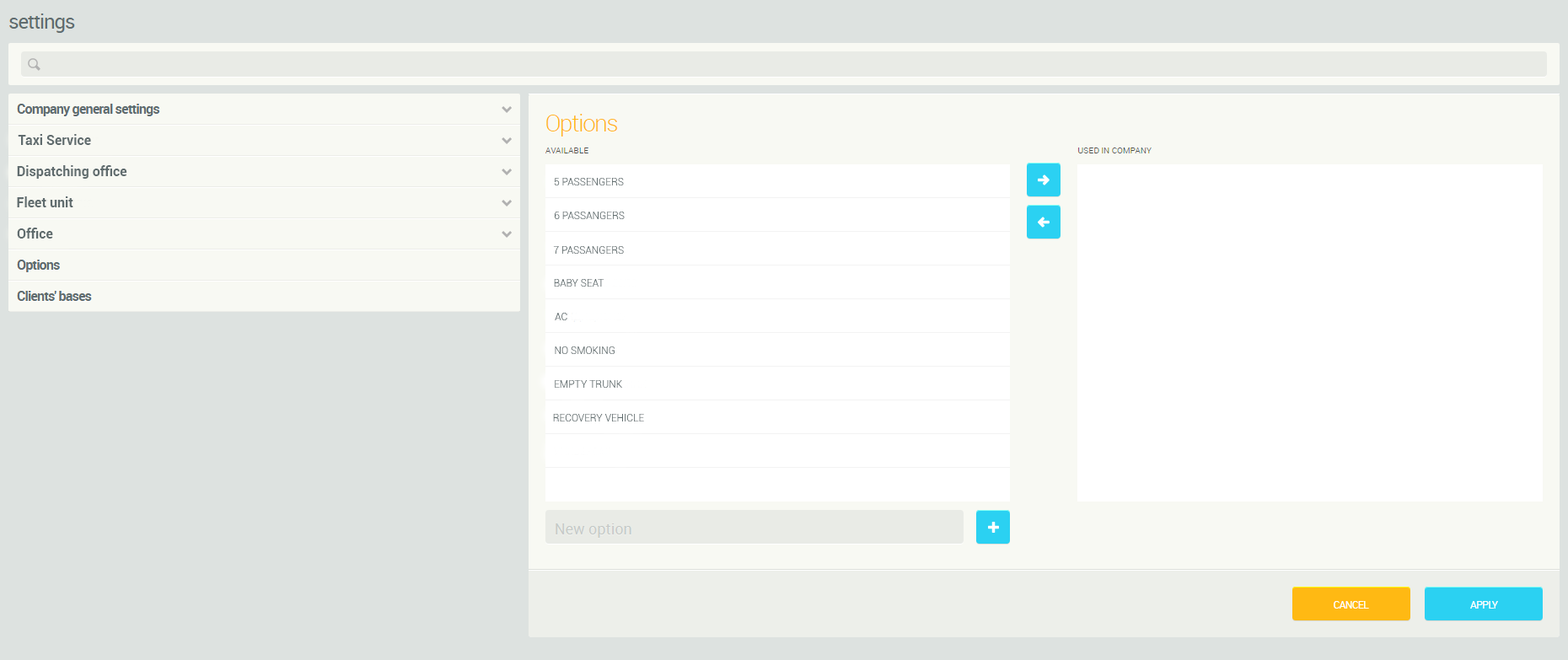
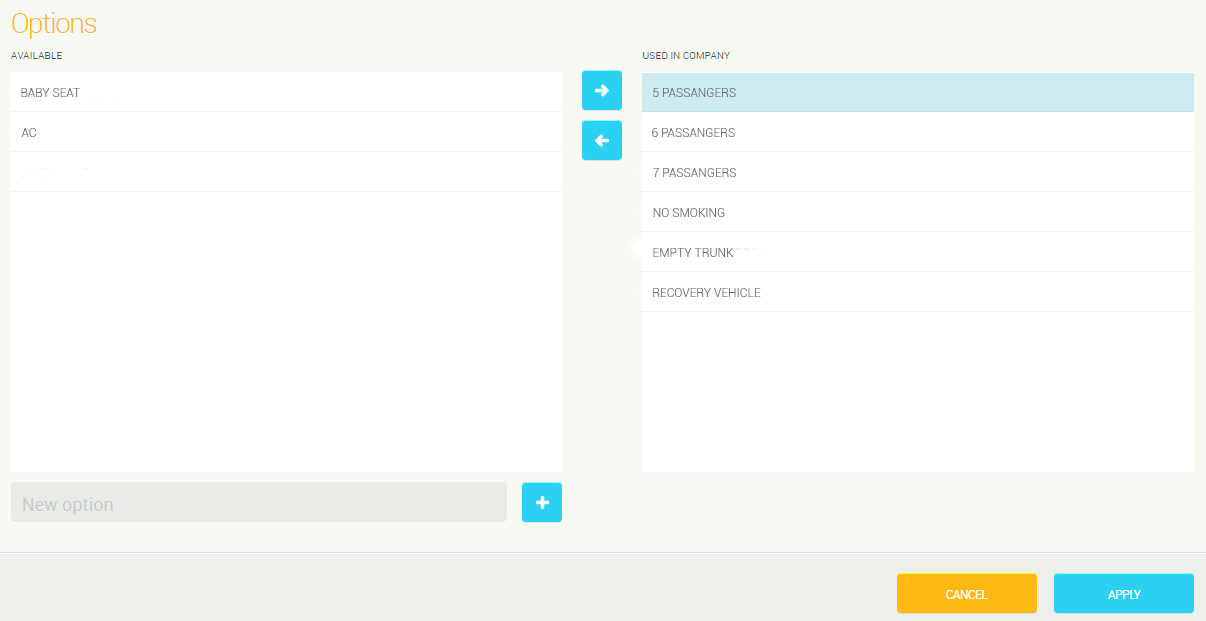
On the left side of the form is a list of all available for the company options, on the right side - a list of options that will be used in the company.
For the selection of the required options highlight the option and press the arrow button.
In a similar way you can remove the option from the list.
All selected options will be displayed on the Fleet management options form in all fleet units of the company.
It is possible to create any number of options. For this purpose it is enough to enter the name of an option and to press the add button. The new option will be displayed in the list of available options.
2. Settings of options for a fleet unit
For opening a form of settings options of vehicles for a fleet unit the "Options" button ![]() located on the Fleet interface side bar is used.
located on the Fleet interface side bar is used.
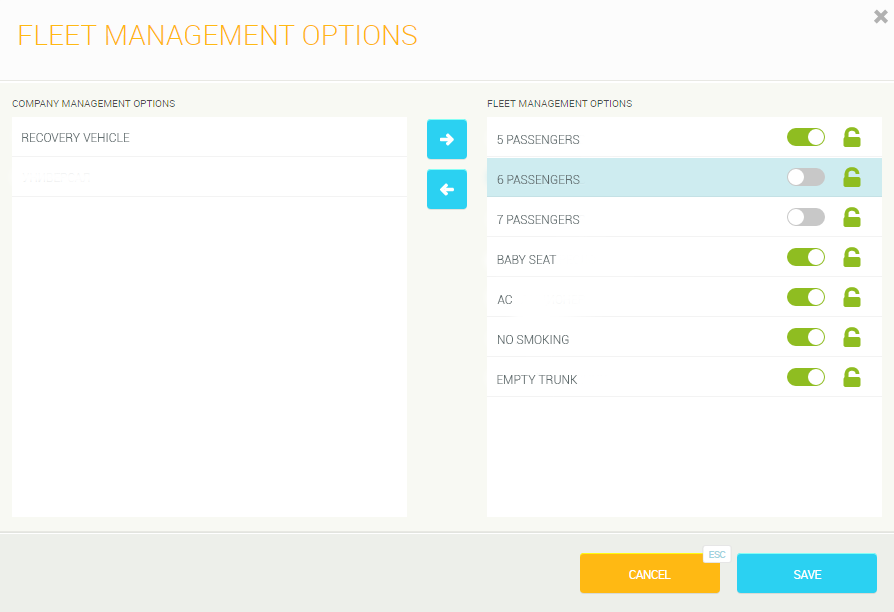
On the left side of the form is a list of options used in the company, on the right side - a list of options that will be used in the fleet unit. For the selection or deleting of the required options arrow buttons are used. All selected options will be displayed on the Vehicle Card all vehicles from this fleet units.
Also it provides the ability to disable certain options. This increases the flexibility of settings, for example, in fleet unit, not all vehicles are equipped with baby seat. This option can be turned off for the fleet unit, but it will be displayed in Vehicle cards and it can be included for the relevant vehicles in the Vehicle card.
3. Settings of options for a vehicle
Vehicle options settings is done in the Vehicle card. For opening a card for a new vehicle creation "Add a vehicle" button ![]() located on the Fleet interface side bar is used.
located on the Fleet interface side bar is used.
![]() Vehicle mode must be enabled.
Vehicle mode must be enabled.
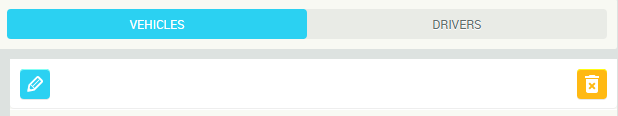
Opening the vehicle card for editing options made by pressing the "Edit" button on the "Vehicle details panel".
In a Vehicle card all options set for a fleet unit are displayed. For each vehicle it is possible to enble or disable any option.
Green lock ![]() means that option can be enabled/disabled by driver in Driver's Application.
means that option can be enabled/disabled by driver in Driver's Application.
Gray lock ![]() - the option isn't available to change by the driver.
- the option isn't available to change by the driver.
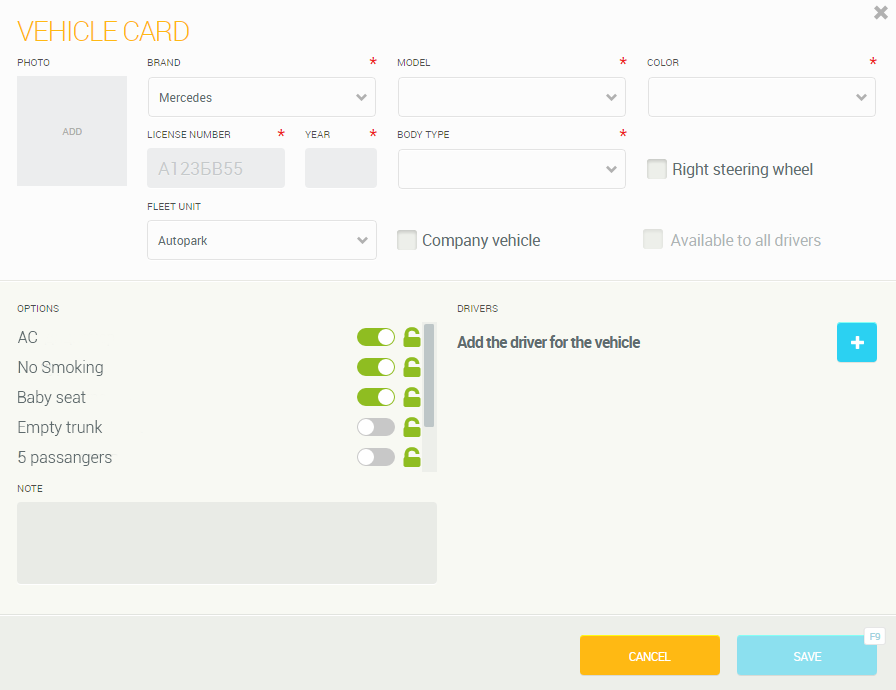
Customer support service by UserEcho

